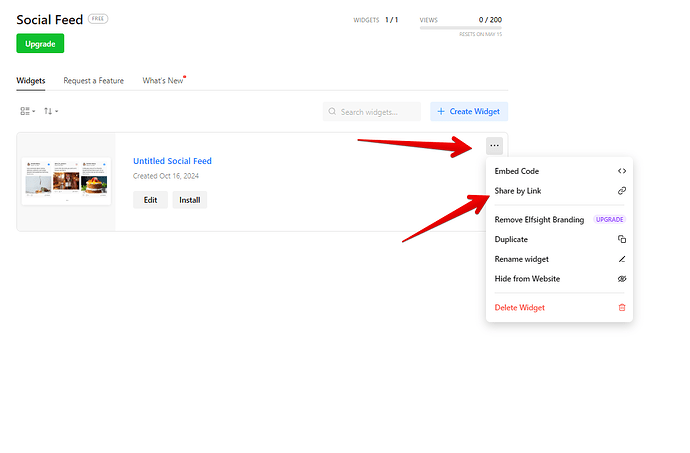Thorsten
April 23, 2025, 12:58pm
1
Hello,
The website displays the following error message: ‘Oops, something went wrong. See the console for details and contact support.’
I checked the widget and everything is displayed correctly there.
How can that be?
1 Like
Thorsten
April 23, 2025, 1:02pm
2
Addendum: the problem exists on all websites in which I have integrated Social Feed.
1 Like
Max
April 23, 2025, 1:28pm
4
Hi there, @Thorsten
I am so sorry for all the inconvenience!
There was a script conflict on your site with MooTools, as it was overriding a global method.
Our devs have fixed this conflict with a code that was added to the Custom JS section of the Settings tab of the widget editor:
const frame = document.createElement("iframe");
document.body.append(frame);
const arrayFrom = frame?.contentWindow.Array.from;
frame.remove();
if (arrayFrom) {
Array.from = arrayFrom;
}
According to the devs, this code restores the native value of the overridden method.
If you notice that something is no longer working correctly on the page with the widget, please remove the above-given code from the Custom JS section and reinstall the widget using a responsive iframe with the following installation code:
<script src="https://cdnjs.cloudflare.com/ajax/libs/iframe-resizer/4.3.7/iframeResizer.min.js"></script>
<iframe
onload="iFrameResize({ log: false, checkOrigin: false })"
src="SHARE_LINK"
style="border: none; width: 100%"
></iframe>
In the 5th line of this code, you should replace SHARE_LINK with the Share Link of your widget:
Please check your widgets and let me know if everything is fine now