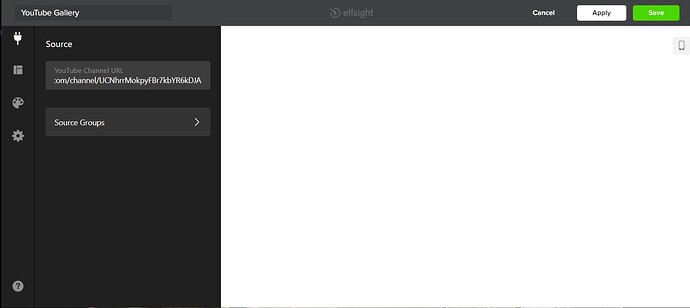No wonder why you can not see the widgets on the pages, as I removed them (it was so ugly to see an enormous blank frame instead of the widget), as I clearly said in my first message.
I am not going to put back the codes on my website and leave huge blank frames for my visitors to see. It is awful and it does not look professional at all.
If you fix the problem (and i sincerely hope you will) I will then test your solution:
- if it works I will leave the code on the website
- if it still does not work, I will remove the code again.
And at the moment, it still does not work.
I have followed your instructions for Facebook, and still nothing works.
You are telling me that Facebook was disconnected, which is really surprising as I did not touch or change anything. So I reconnected Facebook, and of course nothing is working. No widget showing on my side. Yesterday it was working perfectly well, today I do not get anything.
Same for the Instagram app, not working anymore.
This is really, really upsetting.
Concerning the YouTube gallery, you are showing me a page where my videos appear, but this is what I have on my side in my Elfsight account :
And of course, when I put back the YouTube gallery code on my website, it is not showing anything.
Concerning the podcast reader, this is what I see on my side on my webiste. If you go to my website, you will see it.
I find it a bit annoying that suddenly widgets do not work anymore although I did not touch anything in my Elfsight account.
Apparently on your side everything is working fantastically well, and you do not seem to understand what is going wrong, however, on my website (and this is why I am paying, to see the apps on my website and not just on your side… I am not paying to see huge blank frames on my website), nothing is working anymore.
Please find a solution quickly because I do not want to pay for a service that I am not given in return to my payment.
Regards.