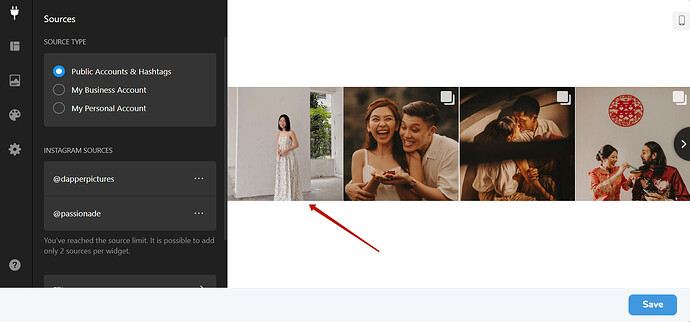The feed is not displaying when I set public account @ and then filter by hashtags. When I hover over the empty placeholder, it says view limit hit. but i still have lots of quota left. Can you help?
Hello @user325! We are so happy to see you with us! Welcome to Elfsight Community ![]()
![]()
I’ve checked your account and see that you’ve actually exceeded your views limit. I am so sorry!
I’d like to mention that the views are counted by the number of widget code loadings on your website. Here’s an article that will explain more - Views: everything you need to know.
Just in case, these are the reasons that affect the speed at which the views limit might run out faster:
- Installation - if the widget is installed to the website’s theme or template, it will be automatically displayed on each page, so it will get more views.
- Number of widgets - the views limit for each plan is distributed between all the widgets you have. So, the more widgets you have, the faster your views run out.
- Number of websites - it’s the same as number of widgets - the more websites your widget is installed on, the more views it gets.
- Owner’s views - stay logged in to your Elfsight account to prevent your own views from being counted. Please make sure you’re logged in to Elfsight from the same browser and device you’re working with your website.
Thus, Pro plan will fit your needs better as it provides 50000 views.
If any other questions come up, please do not hesitate to contact us. We’ll be happy to help!
HI - how could I have exceeded when it shows 50%?

Hello @user325!
I am so sorry for misunderstanding! I see that you’ve extended views limit.
Could you please provide me with a direct link to the webpage where your widget is installed?
I’ll be happy to check everything for you!
Sure, here you go: xxx
@user325 The issue is fixed! It was a temporary glitch on our side. Please accept my sincere apologies!
Could you please check it and let me know if it’s fine?
Yes, this is fine now. Thanks! And I also noticed what seems like a bug.
When I add 2 handles as source and then filter by direct link or hashtag. The 2nd handle’s posts will never appear. Could this be rectified too?

To replicate:
- Add Account A as source
- Add Account B as source
- Filter by entering a direct link for Account A
- Filter by entering a direct link for Account B
OUTCOME: Account B’s posts will never appear
@user325 Could you please provide me with a direct link to the webpage with the widget?
@Max - take a look at XXX
@user325 I’ve checked the widget and see that you’ve added filter links only from @dapperpictures account.
I’ve tried to add a link to the image from @passionade account and the image has been successfully displayed:
Could you please double-check it and let me know if everything is fine on your side?
@Max - I deleted the widget and rebuilt it again and it seems to work now.
However, I’ve countered another empty profile:
@user325 I’ve double-checked your widget and see that at the moment you still have 4 links from @dapperpictures:
Could you please try to add a link to the image from @passionade account so that I could check things?
@Max - I deleted the widget and rebuilt it again and it seems to work now.
However, I’ve encountered another empty profile:
Is there a way to prevent this? Seems to be a cache issue on your server side.
@user325 I am terribly sorry for this inconvenience!
The issue is fixed! Could you please check it?
In the meantime, I need to inform you that we do have an issue with the display of Instagram posts. Please allow me to explain why this problem may occur.
Our Instagram Feed widget uses 46 hours cache, however, URLs of some posts may expire before our own cache refreshes. In other words, the Instagram CDN clears the image cache before we update the data.
The more often the widget is loaded on your site page, the more often the widget cache is checked for validity.
Our developers are aware of this issue and they are currently working on a fix that should resolve this situation.
Thanks for the help @Max! ![]()
While waiting for a solution, perhaps your developers can consider slotting in a refresh button on the widget so that cache can be manually updated by the user whenever it happens (rather than having to go through support).
@user325 You are welcome!
If anything comes up, please do not hesitate to contact us.
Have a nice day ![]()