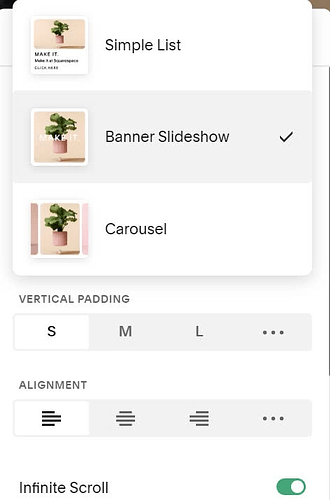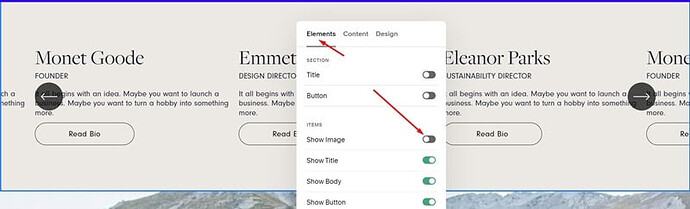To create Text Carousel, you can use: Summary Block Carousel, List (People) Section, Gallery Block.
#Option 1. Summary Block Carousel
You will need to create a Blog Page > Add text to Excerpt > Then use Summary Block Carousel to connect the Blog Page and show the Blog Title/Excerpt as Carousel layout.
With Summary Block Carousel, you will have 2 arrows on top right of items
#Option 2. List (People) Section
When you add a Section > You can choose People with (i) icon
Then Edit Content
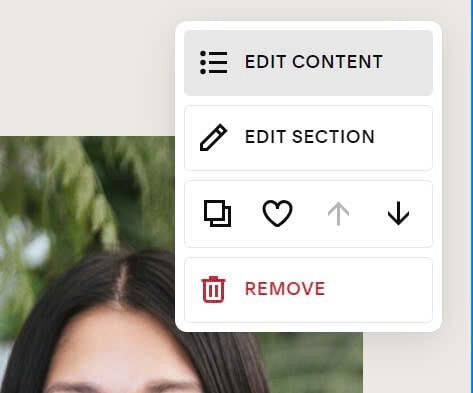
and you can choose Carousel or Slideshow Layout
You can also disable Button to make text appears only