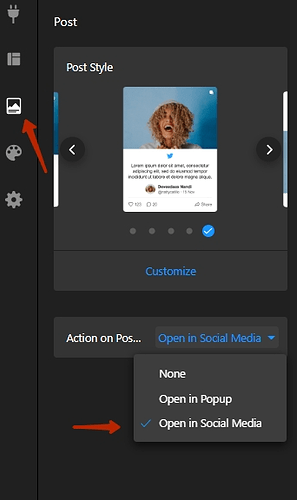Hello. I noticed that when you click on an episode, a new page is loaded with the same choice of podcast episodes. Only when you click the orange RSS icon, you get the right page (i.e. the anchor.fm podcast page). Users find this strange. They expect to go to the anchor.fm page immediately when they click an episode, not just via the RSS symbol. Is there a way to change this?
Hi @user786, welcome to the community! ![]()
I’ll be happy to help, but I guess I need to ask a couple of questions to get the better picture.
I’ve checked your widget and I see that the feed gets opened in the popup. I’ve changed it to be opened in Social Media directly, and the issue doesn’t seem to come up in this case.
Could you please let me know if it helped? Or if I got you wrong, please provide me with some more details so that I can help you better ![]()
Hello Helga,
Thanks for replying.
I use the Elfsight to present the anchor.fm podcast content (via RSS feed) in the connectivepayments.com website. In other words: no social media involved.
If you look at the web page, https://www.connectivepayments.com/connective-payments-insights-podcast/, you’ll see that you need to click on the orange RSS icons to directly go to the anchor.fm page. If you, instead, click on one of the episode textboxes (so not on the icon), you are directed to a new page with the same selection of episodes. This page does not add any value. My question is, can this page be skipped, so that regardless where you click on an episode, you are directed to the anchor.fm page (in other words following the RSS fees)?
I hope this makes it clear.
Kind regards,
Hans Croon
Connective Payments
(031) 650278932
Hello Hans,
Thank you for your reply!
I’ve checked your website once again, and I’m afraid I could not replicate the issue yet, unfortunately.
I’ve made a video screencast on how I see things, please have a look: 2022-09-28_10-38-15
If you could send me the same video screencast on how you see the widget, that would help us a lot. Also, please name the device and the browser you use, this info might be helpful as well.
Thank you!
Hi Helga,
Your first advice has helped solve the problem. Yesterday your colleague Irene stepped in and I already thanked her for her (and your) support.
Thanks again.
Cheers,
Hans Croon
Connective Payments
(031) 650278932
Thanks a lot for your reply, Hans!
I’m happy that the solution worked ![]()
Have a great rest of the week!