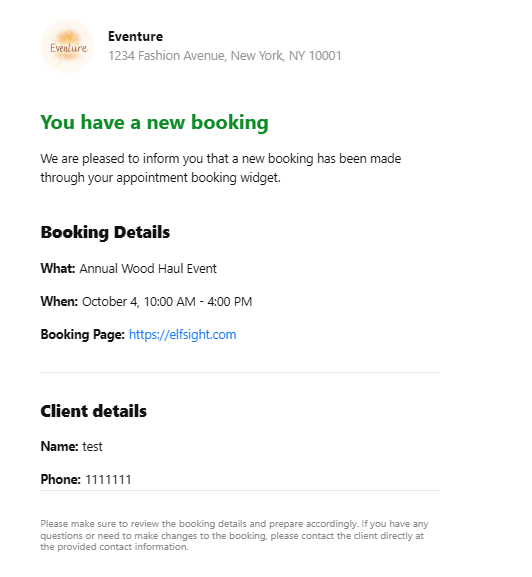Ah, I see, multiple appointments are possible since you haven’t connected your widget with the Google Calendar. If the Google Calendar integration is enabled, only one booking per slot is possible.
Here is the code to replace the time slot with the RSVP text:
.es-time-slot-picker-time {
font-size: 0 !important;
}
.es-time-slot-picker-time::before {
content: "RSVP" !important;
font-size: 16px;
}
Note: The confirmation email will still show the original time, as the email template cannot be edited. You can upvote the idea to make this editable on our Wishlist - Add an option to edit confirmation email sent to the customer
Please add it to the Custom CSS field on the Settings tab of your widget’s settings and let me know if it helped ![]()
As for the email notifications, I’ve tested your widget, and everything seems to be working fine on our end. To make sure, I added my email address as a recipient, and the submission came through right away:
Here are a few steps you can take to troubleshoot the issue on your side:
-
Double-check that your email address is entered correctly.
-
Check your Spam folder. If any submissions are located there, mark them as “Not Spam.”
-
Make sure that notifications@forms.elfsightmail.com is not blacklisted.
-
Add another email address with a regular Gmail domain to the widget and check how it works.
Please follow these steps and let me know if it helped ![]()