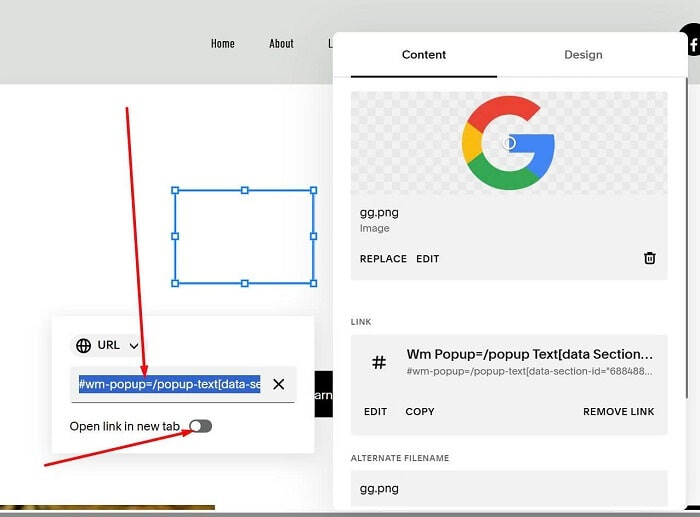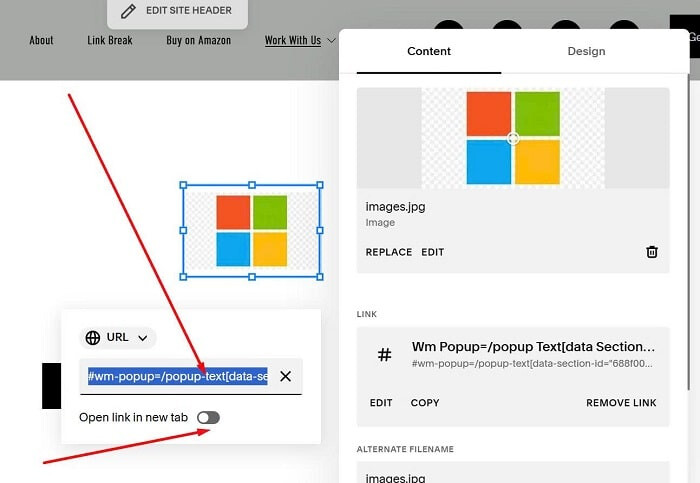To make a popup with text/image on Image Click, like this.
#1. First, add a Page in Not Linked with Name: Popup Text – URL: /popup-text
#2. Add 2 Sections with Text/Image, then find IDs. Like this.
and this.
#3. Edit 2 Images > Enter this URL format:
#wm-popup=/popup-text#enter-secion-id-remember-remove-text-section-before-id
Like this.
#wm-popup=/popup-text[data-section-id="688488fa6cf80e0c060c9b35"]
Make sure Open in new tab is disabled
or this
#wm-popup=/popup-text[data-section-id="688f006d925c8741c7e11497"]
#4. InstallWM Popup Plugin
Plugin will give you some code to add to Code Injection > Header.
and Footer
#5. Result