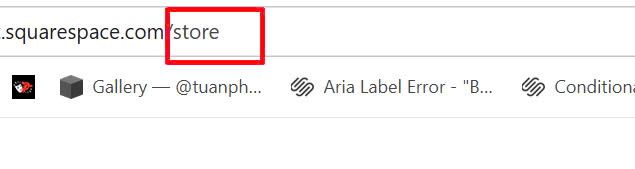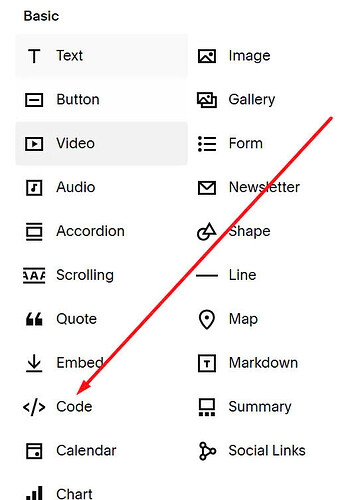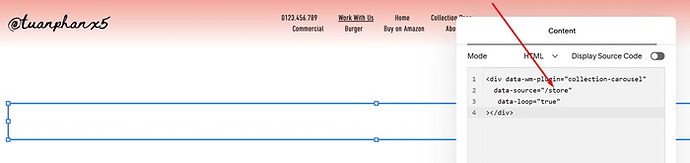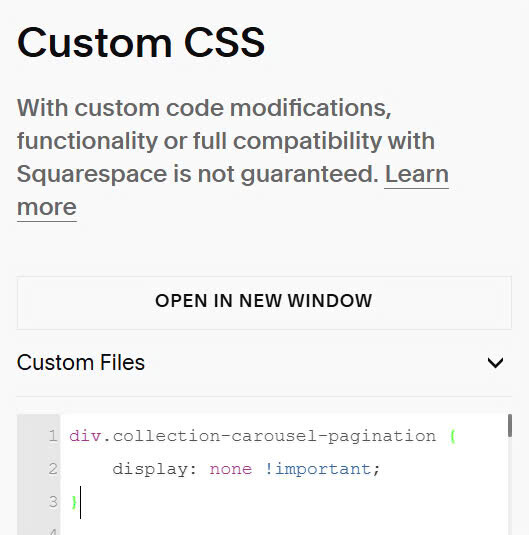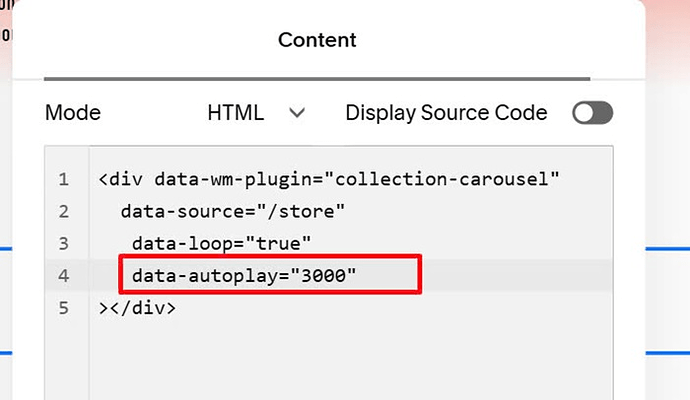To create a Product Carousel, like this, you can follow these.
#1. First, find Product Page URL
In my example, it is: /store
#2. Next, edit page where you want to create a Product Carousel > Add a Code Block
#3. Use this code into Code Block. Remember to change Product Page URL
<div data-wm-plugin="collection-carousel"
data-source="/store"
data-loop="true"
></div>
#4. Install this Carousel Plugin
Plugin will give you some code to Code Injection Header/Footer
and Footer
#5. To hide Dots Pagination
You can use this extra code to Custom CSS.
div.collection-carousel-pagination {
display: none !important;
}
#6. To make Carousel autoplay, you can use this attribute
data-autoplay="3000"