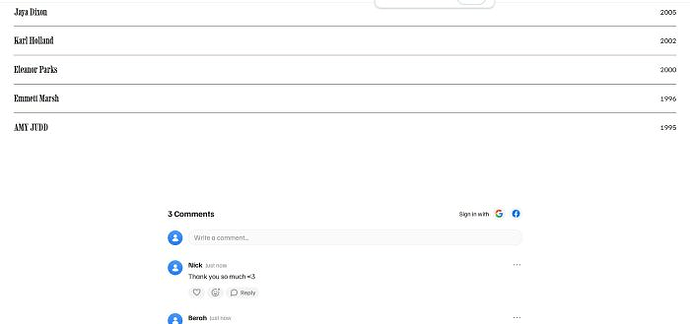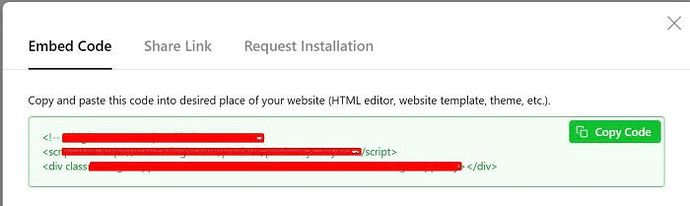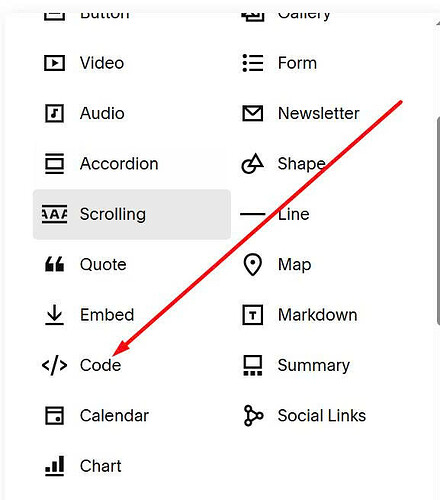To add Comment on Standard Page on Squarespace, like this.
#1. First, you need to register this free comment widget
#2. Next, design your layout, options…then click Publish on Top Right and Copy Embed Code.
#3. Edit Page where you want to add Comment > Add a Code Block
#4. Paste embed code in (#2) into Code Block
#5. Save & view the page to see result