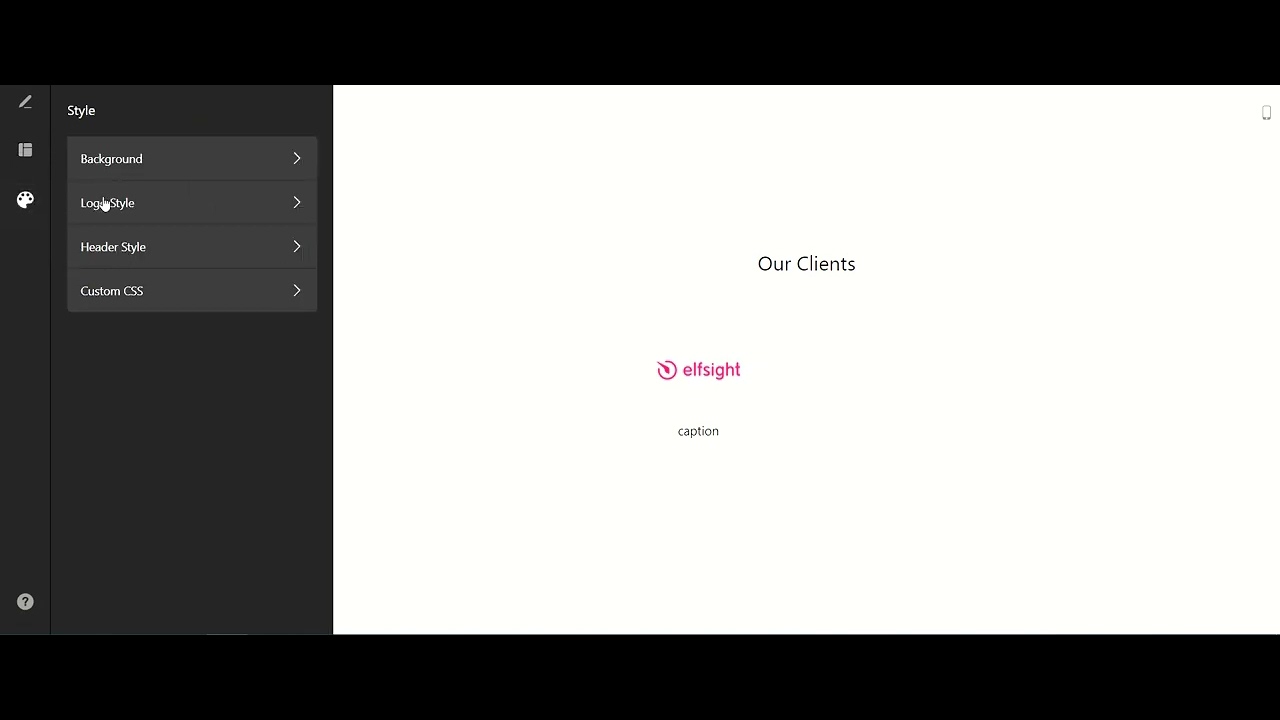Hello guys!
Our devs prepared a bunch of updates for our Logo Showcase app.
-
Thumbnails for SVG logos are displayed now. Previously, SVG logos were displayed in the widget, but there weren’t any thumbnails in the configurator.
-
Caption settings will be available on Style tab → Logo Style only after you add a caption and make it show below a logo. The latter you can do on ‘Layout’ tab → How to Show Caption.
-
‘Button’ section on Content tab was renamed to ‘Call to Action Button’.
-
Adjustments in layouts: Carousel → Ticker, Slider → Carousel.
-
Numerical speed designations were replaced with Slow and Fast for Ticker layout. Slow and Fast values are easier to understand, so we decided to release this change to avoid any confusion.
Please do not hesitate to share your thoughts regarding these updates. If anything comes up, you are also very welcome to contact us 🙌🏻