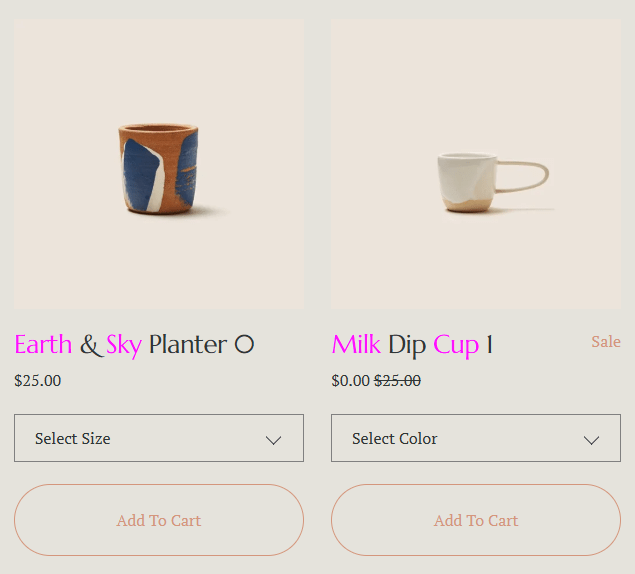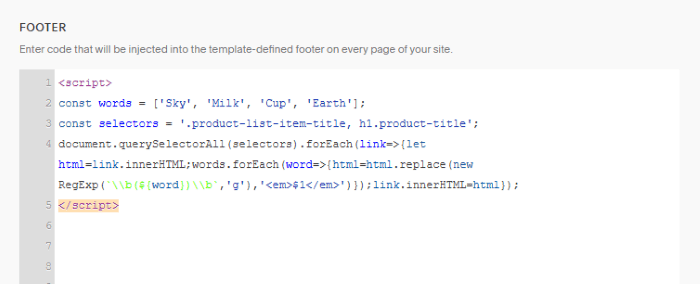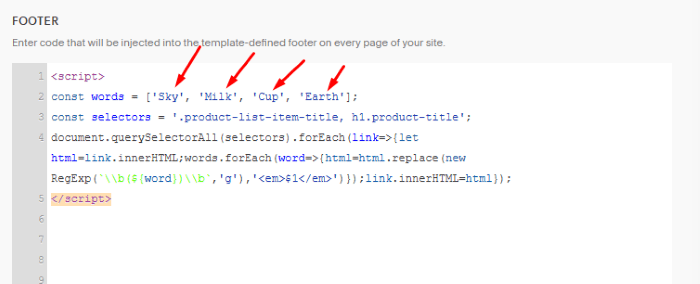To style a word in Product Title, like this.
#1. Use this code to Code Injection > Footer
<script>
const words = ['Sky', 'Milk', 'Cup', 'Earth'];
const selectors = '.product-list-item-title, h1.product-title';
document.querySelectorAll(selectors).forEach(link=>{let html=link.innerHTML;words.forEach(word=>{html=html.replace(new RegExp(`\\b(${word})\\b`,'g'),'<em>$1</em>')});link.innerHTML=html});
</script>
Remember to update these words
#2. Use this code to Custom CSS
h1.product-title, .product-list-item-title {
em {
font-style: normal;
color: #f1f;
}
}