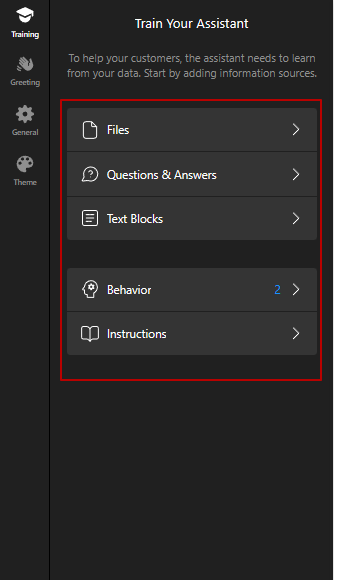Hi there, @Hythum_Elharathi and welcome to the Community ![]()
To use the chatbot as a virtual assistant, you should train it for the needed purposes. The widget gives you an option to upload training files, add ready-made questions and answers, specify your preferences, recommendations for the chat responses in the Instructions.
To use a chatbot as a virtual assistant, you’ll need to train it for your specific needs. The widget allows you to upload training files, add pre-set questions & answers/ text blocks, provide instructions to guide the chatbot’s responses:
These resources will form the core information that your chatbot learns from and uses to answer questions.
Achieving 100% accuracy can be challenging due to the limitations of the language model. However, there are several steps you can take to enhance the quality of responses. Here are some useful tips to improve performance:
-
Use English for instructions: ChatGPT models are better trained in English, so providing instructions in English will yield better results, even if the chatbot is expected to answer in other languages.
-
Ensure accuracy with Q&A: To ensure the chatbot relies on the Q&A section, add this phrase to your instructions: “If the user’s question exactly matches or closely resembles a “Question” entry from the knowledge base, provide the corresponding “Answer” verbatim from the knowledge base.”
-
Prioritize knowledge base: To avoid the chatbot answering “I don’t know,” even when information is available, use the phrase: “Always prioritize searching for information in the provided knowledge base before suggesting direct contact with the company.” This phrase is included by default, but if it was deleted, we recommend adding it back.
-
Keep instructions concise: It’s best to keep the instructions clear and to the point. Long or complicated instructions can confuse the model, so make sure to edit carefully without overloading it.
While it’s currently impossible to completely avoid mistakes, you can minimize them by refining your instructions, adding more information, and correcting errors as you go.
As for the payment handling, this functionality isn’t supported in our app now, but I’ve added this suggestion to the Wishlist on your behalf ![]() - Complete payments right from the widget
- Complete payments right from the widget