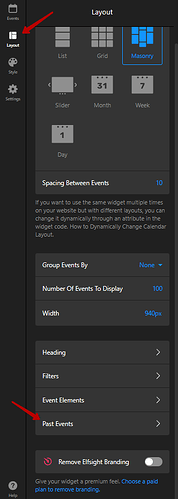Hi
I’m looking to use the calendar widget to show all 380 games in the English Premier League.
I can import the games to my Google calendar, but for all home teams I wish to show a CTA with an affiliate link for bying tickets to that home team. I would also like to show two CTAs on how to stream the Premier League
1 Like
Max
June 18, 2025, 7:18am
2
Hi there, @Kasper_Skov_Jensen
Unfortunately, the CTA button isn’t supported for events imported from Google Calendar. We have a request for this feature and you can upvote it here - Add button for EC connected to Google Calendar .
The good news is that we have a workaround to create a custom button. For this, you should add a button text with the link to the event description in your Google Calendar:
After that, please use the code below in the Custom CSS field on the Style tab of your widget’s settings:
.global-styles,
.eapp-events-calendar-events-calendar-component a,
.eapp-events-calendar-modal-modal a {
display: inline-block;
font-size: 12px;
font-weight: bold;
color: white;
background-color: purple !important;
padding: 10px 20px;
border: 0px solid purple;
border-radius: 20px;
text-align: center;
text-decoration: none;
cursor: pointer;
text-wrap: auto;
overflow-wrap: anywhere;
}
.global-styles,
.eapp-events-calendar-events-calendar-component a:hover,
.eapp-events-calendar-events-calendar-component a:focus,
.eapp-events-calendar-modal-modal a:hover,
.eapp-events-calendar-modal-modal a:focus {
color: white !important;
}
Please give it a try and let me know how it worked
Thanks!
Can I add more than one CTA this way?
1 Like
Max
June 18, 2025, 8:41am
4
Please try to add several button texts with links to the event description and let me know if it worked
Max:
.global-styles,
.eapp-events-calendar-events-calendar-component a,
.eapp-events-calendar-modal-modal a {
display: inline-block;
font-size: 12px;
font-weight: bold;
color: white;
background-color: purple !important;
padding: 10px 20px;
border: 0px solid purple;
border-radius: 20px;
text-align: center;
text-decoration: none;
cursor: pointer;
text-wrap: auto;
overflow-wrap: anywhere;
}
.global-styles,
.eapp-events-calendar-events-calendar-component a:hover,
.eapp-events-calendar-events-calendar-component a:focus,
.eapp-events-calendar-modal-modal a:hover,
.eapp-events-calendar-modal-modal a:focus {
color: white !important;
}
I can only see them as text links in the desription: https://019a11cd7d324f44a0efbba3750f0fdb.elf.site
1 Like
Max
June 18, 2025, 12:15pm
6
Do I get it right that it’s working fine if you add only 1 button?
Hi @Max
My issue now is that I have a calender synced with a lot of matches, but only a few of them shows up in the widget
1 Like
Max
June 19, 2025, 10:54am
8
Hi there, @Kasper_Skov_Jensen
The thing is that it’s possible to pull only 100 latest events from the Google Calendar. I am really sorry!
We already have a request to increase this limit and you can upvote it here Google Calendar Integration: increase the number of events displayed in the widget
Hi again
So what happens as the events pass? Do I need to sync the calendar again?
1 Like
Max
June 19, 2025, 12:18pm
10
No, you don’t need to resync the widget. Past events will be displayed in the Past Events section
Here is how you can enable it: