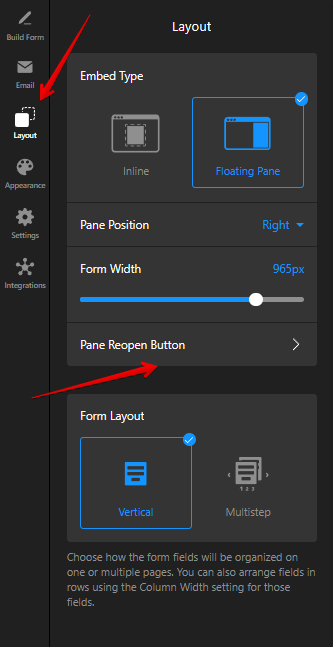hi there, i was trying to find where i could edit the text for the Contact Us opening pane but i cant find one. Is there way you guys can add a edit text to the opening pane. I would like it to say Get a Free Quote instead of contact us. Thank you!
Hi @Jesiah welcome to the community ![]()
There are several ways to embed text into the form. Here’s an example of the header text.
You can also work with different fields and then move them to the position of your choice in the form.
Please try it out and let me know if you like the result
Hi, thank you so much for the quick response. I did try what you were referring to but it would only change the form header. I am referring to this image right here on the right corner. If there can be any way to change the text that would be amazing. Thank you!
Hi @Jesiah
Ahh, you meant the button. Sorry, I must have overlooked that.
Oh awesome. Thank you so much guys for the quick responses! You guys are great!
You’re always welcome ![]()
Also is there anyway I can change the font, I like the way it looks for the example but when I apply it to my wix website it changes it to times New Roman.
I was also having difficulty finding the right place to put it on my webpage. I was trying to create it as a button and when prospects open it, it opens up the form but it looks like it was made to stay on the corners and I have to expand it to fit the form. I don’t know if I’m making sense but here is a picture of the form I made. I want to see if there is anyway I can add it as a button and it slide open to let them fill out the form or if it takes them to a new page that’s okay too.
Both issues occur because of the peculiarities of the Wix iframes. To fix the issue with the display of the form and its button, you should reinstall the widget avoiding iframes - Installing Elfsight widget on Wix avoiding iFrame - Elfsight Help Center.
If you face difficulties with the reinstallation, you can request our assistance in your dashboard.
There are two workarounds to fix the issue with the font:
- You can use this CSS code containing all the supported fonts. The first font that is enabled on your website will be applied to your widget right away.
<!doctype html>
<style>
body {
font-family: -apple-system, BlinkMacSystemFont, "Segoe UI", Roboto, Helvetica, Arial, sans-serif, "Apple Color Emoji", "Segoe UI Emoji", "Segoe UI Symbol";
}
</style>
Please add the CSS code above right after the widget’s installation code and you are good.
- You can also apply any free Google font you wish to the widget.
Here is an article that explains how you can do it - How to change the font of the widget on Wix.
Please let me know if it worked or if there’s anything else I could do for you ![]()
Okay great, I just followed the steps to install avoiding Iframe but I don’t know what to do after all of those steps. How do I make it visible on the website or check if it’s working? Thank you!
If you’ve completed all the steps correctly, the widget will be displayed on your website. If it doesn’t appear, please send me a link to the page where you’ve tried to install the widget ![]()
Okay so just to clarify this is so that it appears on the entire page without have to press the opening button (contact us)?
You’d like to display it immediately without clicking on the button, right?
Does it appear now when clicking on the button only? Or it didn’t show up at all?
Anyway, a link to the page, where you’ve tried to install the widget would give me a better understanding of your case ![]()
Here is the code for the widget
here is the website that I have it embedded on.
https://www.glorifiedautodetailing.com/free-quote-form
I ended up changing the layout to inline and it removes the contact us button to open the form and it embeds. I think Ill keep it like this because now it is showing on the page by just inputting the code.
Got you!
If any issues come up or any assistance is needed, don’t hesitate to contact us here. We’ll be happy to help ![]()