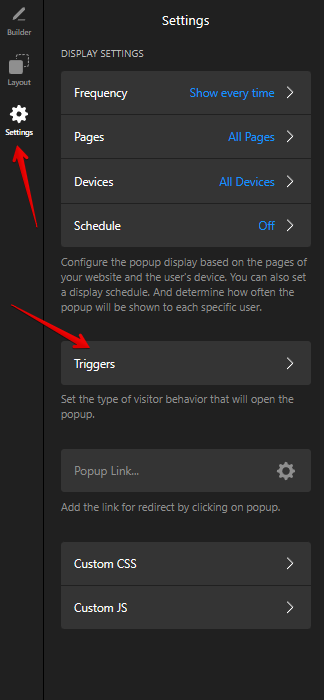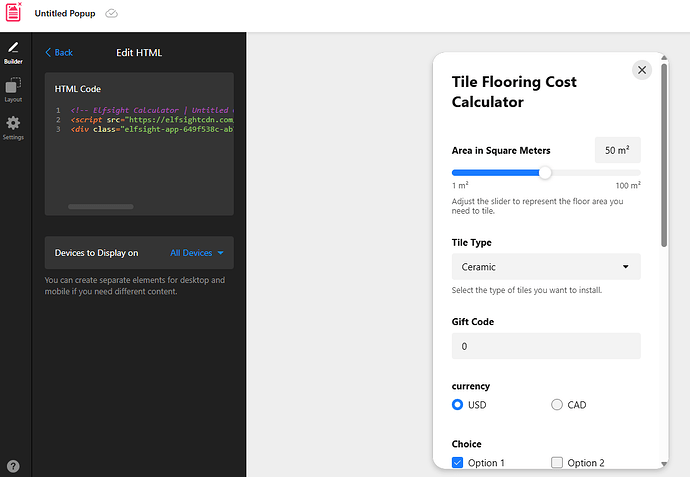It would be great to add the app as a pop-up window instead of just embedding it fully into the website.
Hey there and welcome to the Community, @user26532 ![]()
Glad to say that it’s possible to implement your use case using the Popup widget. For this, you should follow these steps:
Integrate Calculator in your Popup widget
Add the installation code of your Calculator widget to the HTML block:
Open the popup with a custom button on your website
Go to the Triggers section on the Settings tab. Then enable On Click trigger and paste there the HTML ID of your button
Once this done, please install the widget to your website and test the functionality. If you’re facing difficulties with finding the ID of the button you’d like to use as a trigger, please share a link to your website.
I’ll be happy to help you with it ![]()
Hi @user26532 welcome to community ![]()
you can add the install code from your caculator app in a html field in the popup widget.
@Max answered almost simultaneously ![]()