I’m quoted in the article from this link:
4 men sentenced in case affected by Antioch police texting scandal (sfchronicle.com)
I want a widget that will link this article to my website.
I’m quoted in the article from this link:
4 men sentenced in case affected by Antioch police texting scandal (sfchronicle.com)
I want a widget that will link this article to my website.
Hi @Mathew_Martinez and welcome to Elfsight family ![]()
I guess our RSS Feed app, should be just the thing for you.
You just need to create the RSS URL for your source using 3-rd party RSS Generators and add it to the widget. Here is the link created by one of the RSS Generators - 4 men sentenced in case affected by Antioch police texting scandal.
To display only your post, please follow these steps:

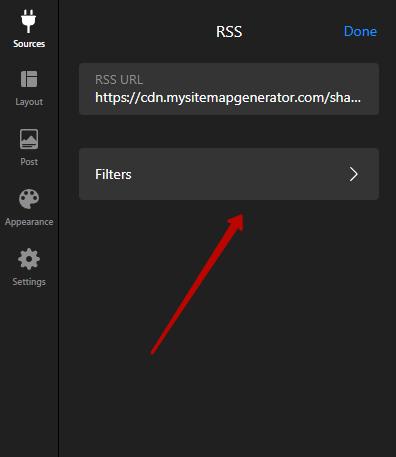


Voila! Only your post is displayed now:
Give it a try and let me know if it worked for you ![]()
Max,
I’m having trouble installing this thing. You’ve sent me some stuff, but I’m still not getting it. Is there some way you can walk me through it?
Matt
I’ve checked your widget and see that you’ve added a link to your website to the RSS URL source, which is incorrect
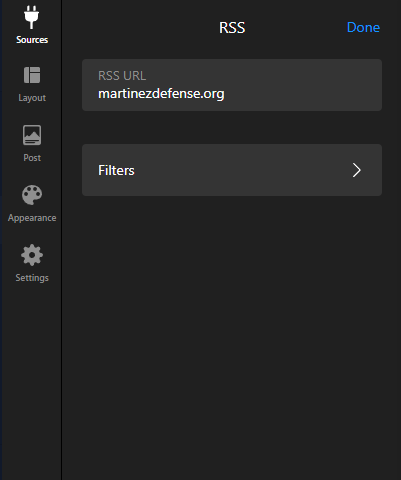
Here you should add a link to the source with articles in RSS format. You can create the RSS link from the usual URL using one of the RSS builders available in the net. (For example, I used Mysitemapgenerator).
You’ve mentioned, that you want to display an article from this link.
Firstly, you need to convert this link into RSS URL using one of the RSS builders. Here is the link I’ve got using Mysitemapgenerator - https://cdn.mysitemapgenerator.com/shareapi/rss/1505756938.
Then, you should add this link to the RSS URL field:
This way, you’ll get the feed with all the posts from this source. To display only your post, you should follow these steps:

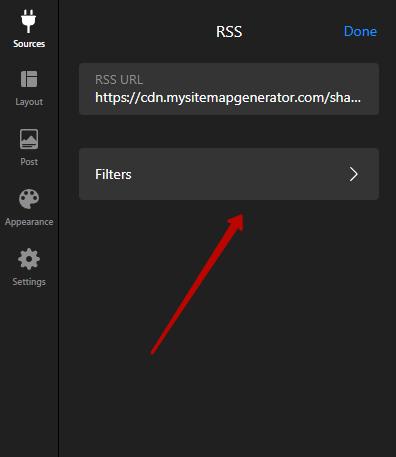


I’ve added this source for you to your widget. So, please check it out and let me know if you like what you see ![]()