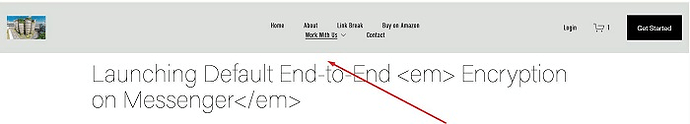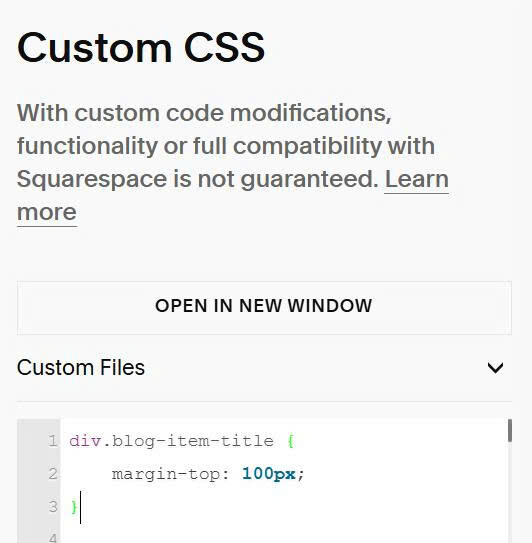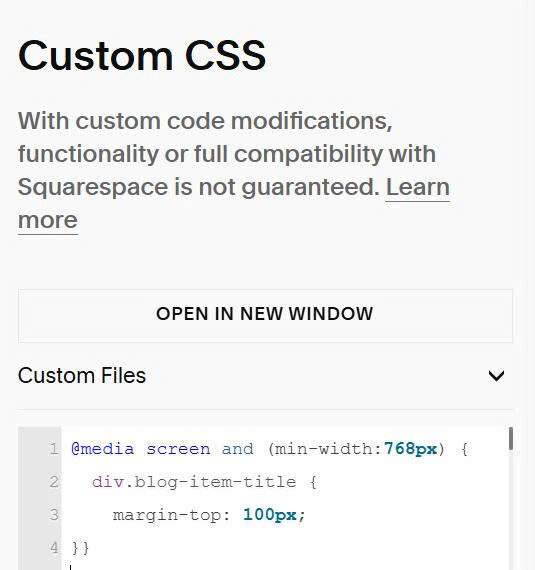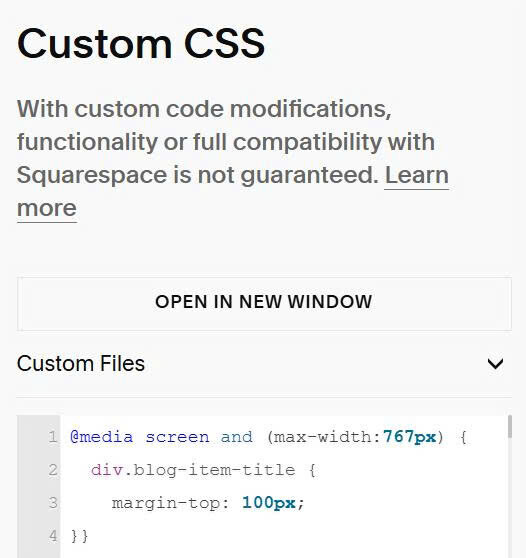To change space between Blog post Title – Header.
You can use this code to Custom CSS.
You can also use this free blog tool so you can customize blog easier without using code.
div.blog-item-title {
margin-top: 100px;
}
To change it on Desktop Only, use this CSS code.
@media screen and (min-width:768px) {
div.blog-item-title {
margin-top: 100px;
}}
To change it on Mobile only, use this CSS code.
@media screen and (max-width:767px) {
div.blog-item-title {
margin-top: 100px;
}}