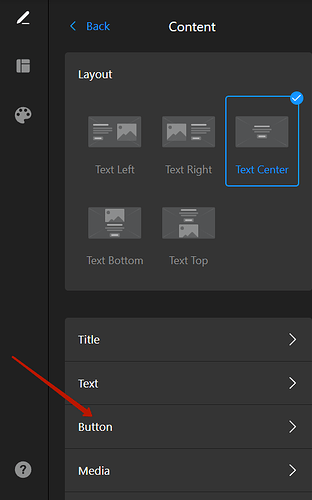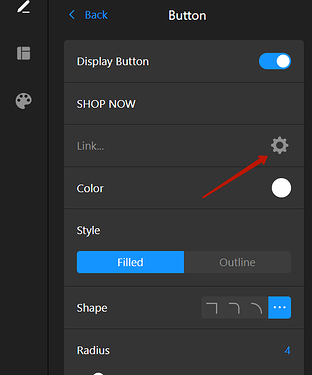Open link in a New tab issue has been fixed in our Slider app.
Previously, when clicking on a Slider button, the widget opened a link in the same tab, regardless of the settings.
Now the link will be opened in the tab chosen in the settings.
You can find this option by following these steps:
- Choose the needed slide in the Slides tab:
- Click on Content section:
- Choose Button and click on the Link Editor in the Link field:
- Use the toggle to open link in a new or in the same tab:

You are very welcome to share your thoughts regarding this update in the comments ![]()