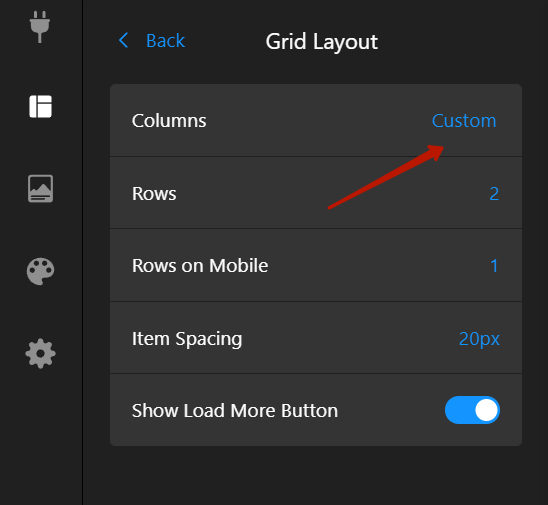Currently it’s possible to change the number of columns responsively for the Instagram feed (and presumably others) but not for the TikTok feed. It would be nice if you could do so.
Folks, our former Wishlist portal, where our users shared their requests and suggestions, was transferred to this forum. You’re most welcome to vote, add new ideas, and leave your comments here — we surely will consider them all! ![]()
Original Votes: 1
Hi,
Thanks for your comment!
If you need to change the number of columns and rows for the Tik Tok feed, I guess we do support such an option.
Could you please try to do so in the Layout section → Customization?
Please do let me know if it worked!
Original comment transferred from the previous Wishlist portal:
Thank you for your reply!
It seems you’re using TikTok Feed widget but not Social Feed one, my apologies for the confusion!
Yes, unfortunately, there is no option to set a number of columns and rows in TikTok Feed widget, but we will be very happy to consider this functionality implementation.
Thanks a lot for your help!