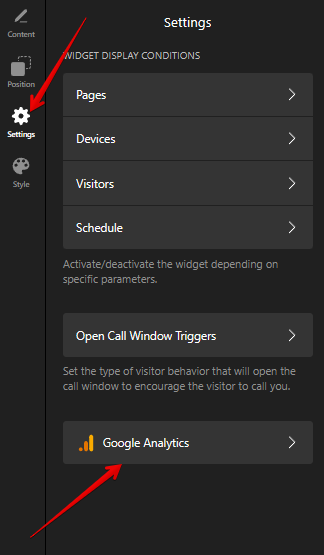It would be great to have some stats on how many clicks to call.
Hey there @thomas_ferriere and welcome to Community ![]()
I agree that it would be awesome to track the number of clicks right from the dashboard and we’ll try to consider this opportunity in our future updates.
As for now, you can track the number of clicks on the phone number using Google Analytics code. You need to add this part of the code to your website <head>:
<script async src="https://www.googletagmanager.com/gtag/js?id=**UA-ID** "></script>
<script>
window.dataLayer = window.dataLayer || [];
function gtag(){dataLayer.push(arguments);}
gtag('js', new Date());
gtag('config', '**UA-ID** ');
</script>
In the code above, you need to replace UA-ID with your actual website ID for Google Analytics. If you are using Google Analytics 4, you need to use G-ID instead of UA-ID (see screenshot). This article will help you find your ID - Find your Google tag ID.
And then just add the rest of the script right before closing tag:
<script>
function eappsDispatchAnalyticsEvent(event, selector, config) {
function sendEvent(config) {
if (typeof ga !== "undefined") {
ga('send', 'event', {
eventAction: config.action,
eventCategory: config.category,
eventLabel: config.label
});
}
if (typeof gtag !== "undefined") {
gtag('event', config.action, {
'event_category': config.category,
'event_label': config.label
});
}
}
function isHitClass(e, selector) {
return e.target && e.target.closest(selector)
}
if (isHitClass(event, selector)) {
sendEvent(config);
}
}
document.addEventListener('click', function (event) {
eappsDispatchAnalyticsEvent(event, '.eapp-click-to-call-window-phone', {
action: 'click',
category: 'Click to Call Button',
label: 'Click to Call Button'
});
}, true);
</script>
Check it out and let me know if it helped ![]()
It does, thanks
What’s the best way to implement this into GTM rather than the site itself? GTM has a warning when using this code: “Any gtag commands in custom HTML may not work as intended due to how the data layer processes information”
Hi there, @Alloy_Admin ![]()
Do I get it right that you’d like to track clicks on all elements (button, close button and phone number)?
Update: we’ve started working on the feature! ![]()
It’s in the Design stage now, but we’ll keep you updated on the progress here ![]()
Quick update: the feature was moved to the development! ![]()
Hey everyone!
Great news - now you can track widget clicks using the Google Analytics integration ![]()
Check this post for more details - Click to Call: Track user interactions with your widget using Google Analytics integration