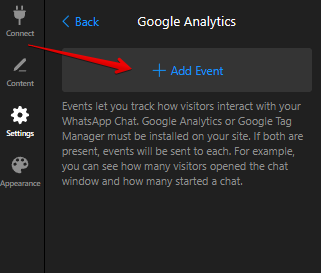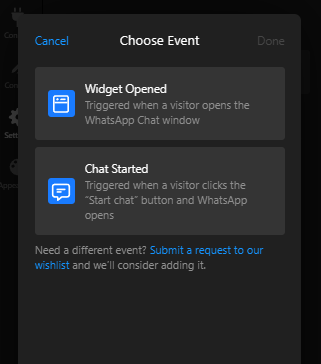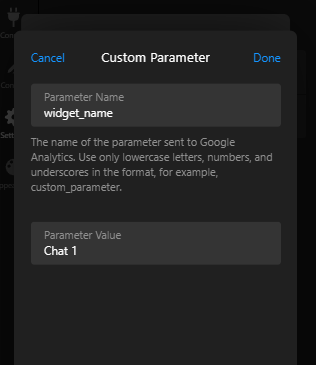We’re thrilled to share that the Google Analytics integration has been added to our Chat apps! ![]()
Now, you can easily track how visitors are interacting with your widget and use those insights to make smarter content decisions.
Key Details
How to find the GA integration?
You can find the Google Analytics integration on the Settings tab of your widget’s settings:
Ensure that either Google Analytics or Google Tag Manager is installed on your site. If both are set up, click statistics will be sent to both platforms.
What info can you track?
In our standalone Chat widgets, you can monitor clicks on the floating bubble (Window Opened event) and the Start Chat button (Chat Started event).
In the All-in-One Chat you have Contact Button Clicked event instead of the Chat Started.
Each click generates an event sent directly to your Google Analytics or Google Tag Manager account.
Note: If the Chat window is opened via a trigger, it will also be counted as an event.
To add a new event, simply click the Add Event button and choose the event you’d like to track:
What info is included in the event?
Each event will include a custom name and the following parameters:
- Source
- App
- Widget ID
These parameters will be displayed in your stats, providing valuable insights into which interactions resonate most with your audience.
Custom parameters
You can also add custom parameters, like the widget name, for more detailed tracking. For example:
If you’d like to track more events, feel free to add your suggestions to the related Wishlist category for your Chat widget . We’ll do our best to consider them for future updates!
Have you tried out this new feature yet? Let us know how it’s working for you in the comments— we’d love to hear your feedback! ![]()