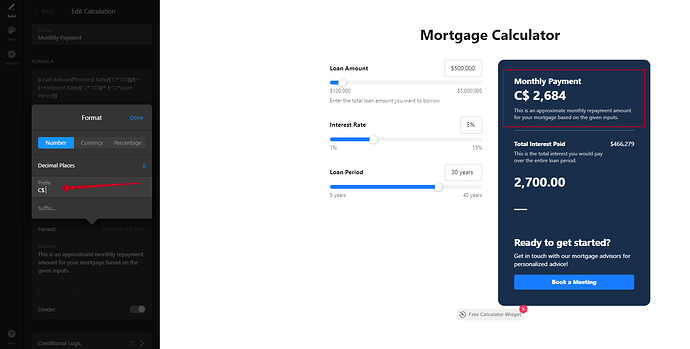Hi, I was wondering if you could include Canadian currency in the calculator.
Also the calculator I created and embedded on our shopify site isn’t
showing the blue increase in value line that comes after the circle in the slider…
Here’s what I mean on our site:
1 Like
Hello @user3355 ![]()
Currently, our devs are working on the implementation of the most popular currencies. As for now, you can follow this temporary workaround:
Please check it and let me know if it helped.
As for the slider control issue, I’ve forwarded your request to the devs. I’ll get back to you once I receive a response from them ![]()
Thank you for waiting!
We fixed the issue by adding this code to the Custom CSS field on the Settings tab of your widget’s settings:
[class*="TextControlBase__TextControlBaseInput"] {
width: auto !important;
}
.global-styles,
[class*="elfsight-app"] div:empty {
display: block !important;
}
[class*="slider__Container-sc"] {
padding-left: 7px;
}
[class*="slider__Labels-sc"] span:first-child {
margin-left: -7px;
}
Check your website and let me know if you like what you see ![]()