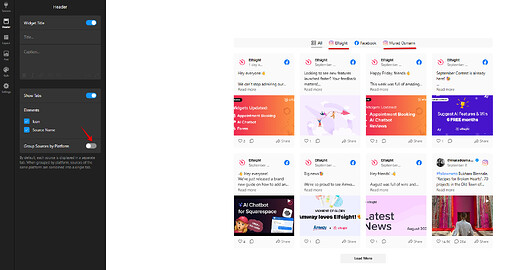Great news for Social Feed users! ![]()
Source filters are now available! With this new feature, you can organize your feed more efficiently and tailor it to your specific needs. It’s the perfect way to make your feed work for you:
Key details
How to enable filters?
These filters are the same tabs you may have seen in our All-in-One Reviews app, and you can enable them under the Header tab in your widget’s settings:
Filter customization options
In the Tab settings, you can choose whether to show or hide icons and source names:
Additionally, it’s possible to group sources by platform. By default, each source is shown in a separate tab, but when grouped, sources from the same platform are combined into one:
How to set a custom source name?
The default source name is the platform name, but you can change it to any custom name you like:
What do you think of the new filter option? Let us know your thoughts in the comments—we’re excited to hear your feedback!