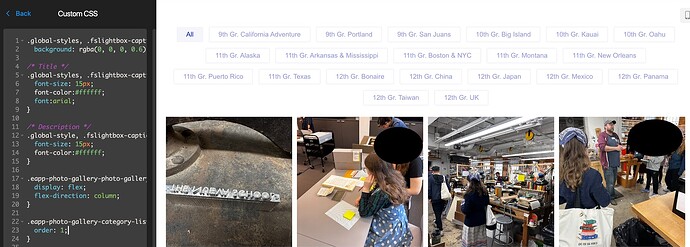I’m wondering if its possible using CSS to move the category filter in Photo Gallery to below the displayed photos rather than above them?
2 Likes
Hi there, @Rachel_Freeman ![]()
Sure! This code should do the trick:
.eapp-photo-gallery-photo-gallery-component {
display: flex;
flex-direction: column;
}
.eapp-photo-gallery-category-list-component {
order: 1;
}
Please add it to the Custom CSS field on the Style tab of your widget’s settings and let me know if it helped ![]()
2 Likes
It didn’t work because you’ve missed } symbol in the 1st code in the Custom CSS field. I’ve added it to your widget and everything worked fine:
Could you please double-check it?
1 Like
It looks great, thank you! Is there a way to add a line break between the photos and the filters?
2 Likes