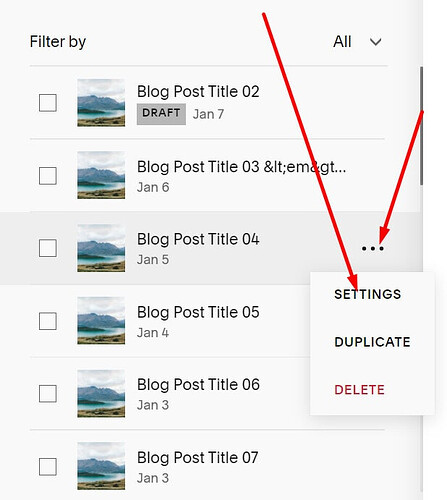To change the Order of Blog Posts, you can change the Published Date or use a Plugin, You will have more order customization options.
#1. Change Published Date
Hover on a Blog post > Click 3 dots icon > Settings
Next, click Options > Status
You can change the Date here and then SAVE
#2. Use Plugin
You can follow this post first.
Then open Blog Page Header Injection
and adjust this option