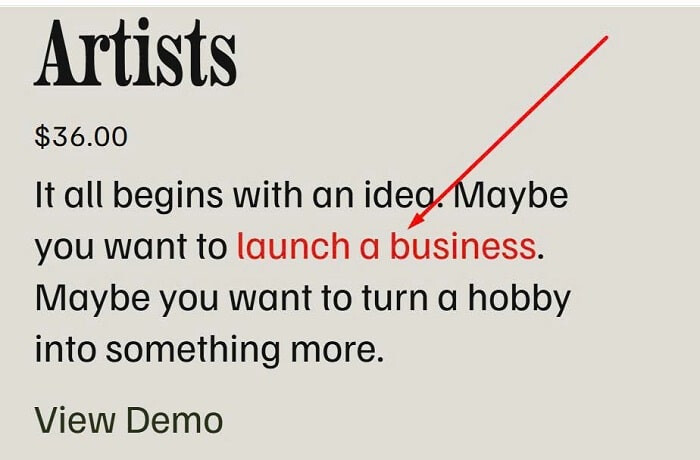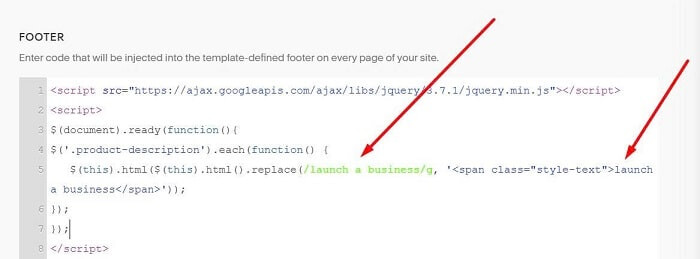To change color of specific text in Product Description, like this.
#1. First, use this code to Custom CSS
span.style-text {
color: #df1a14;
}
#2. Next, use this code to Code Injection > Footer
<script src="https://ajax.googleapis.com/ajax/libs/jquery/3.7.1/jquery.min.js"></script>
<script>
$(document).ready(function(){
$('.product-description').each(function() {
$(this).html($(this).html().replace(/launch a business/g, '<span class="style-text">launch a business</span>'));
});
});
</script>
#3. Remember to update text here.
and update color here.