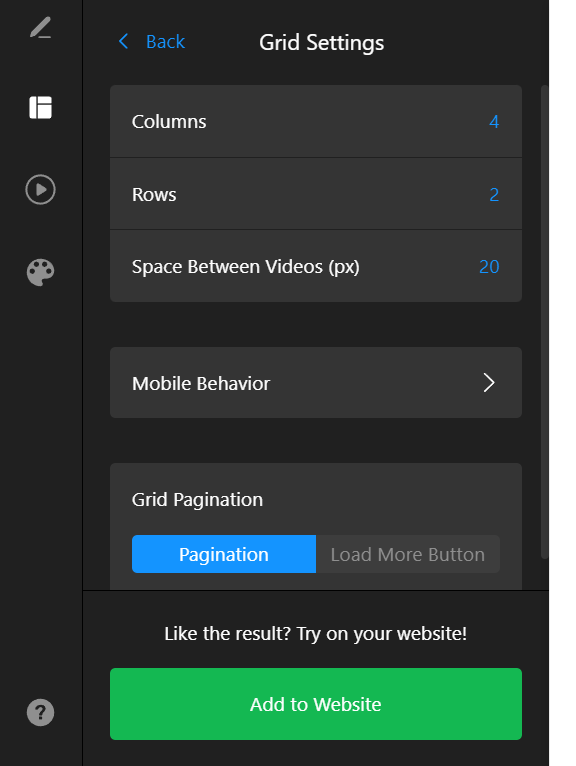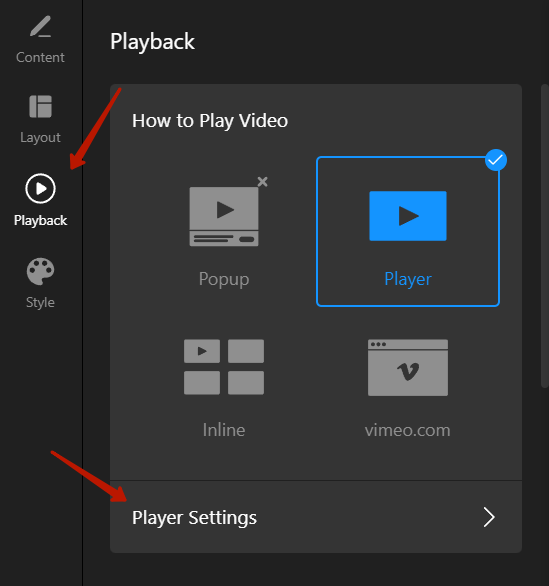Where do I find basic documentation to get started using the Vimeo wideget? Is it just me? - it seems like there is a total absence of documenttion for anything.
Thanks - Michael
Hello @user2227! That’s a great pleasure to see you with us! Welcome to Elfsight Community ![]()
![]()
Unfortunately, we don’t have an article describing how to get started with Vimeo Gallery widget. I am so sorry ![]()
However, I’ll be happy to provide you with some guidance:
- In the Content tab you need to connect the widget to your Vimeo account:
- You can choose Grid, Playlist or Slider layout in the Layout tab.
Layout settings field allows you to choose the number of colors, rows and space between videos:
Here you can also set the mobile behavior and layout pagination of the widget:
In the Layout tab, you can also choose Header settings, Video Settings and Gallery width:
In the Header settings section, you can show or hide a header and choose elements you’d like to display:
In the Video settings section, you can choose video elements you’d like to display:

- Playback tab gives you an option to choose how to play video.
In the Player settings you can choose player elements to display:
Here you can also choose an action when video finishes (Play Next Video, Replay Video or None) and enable Autoplay if needed:
- In the Style tab you can select the Background, Text and Accent colors:
Custom CSS field gives you an option to make some additional customization with the help of CSS codes:

If any other questions come up, please do not hesitate to contact us. We’ll be more than happy to help ![]()