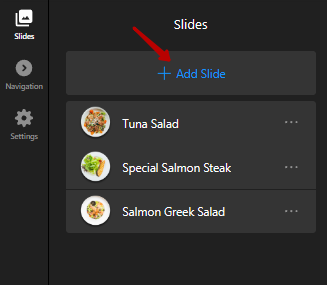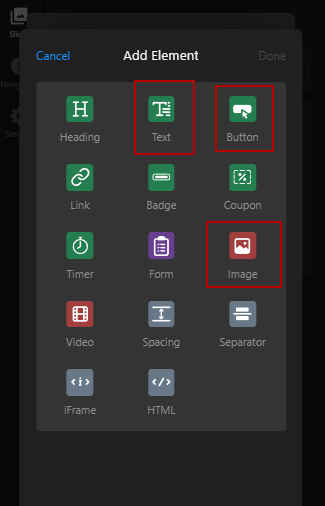A component that allows you to highlight multiple images (or product categories), across the width of the screen. Would love to have the following optional properties:
MAIN: Section Title
FOR EACH IMAGE:
Image(s) - (with customizable image height choices of: Defined by Image Size, Small, Medium and Large)
Text - (with ability to change font size / color etc.)
Button - (optional)
Hi there, @Taybraham and welcome to the Community ![]()
These features are available in our Slider app! You just need to choose the Slide Builder option and add Image, Text and Button elements:
Check it out and let me know if it works for you ![]()
Are we able to show multiple “slides” at once (next to each other)? Similar to what I have in this screenshot:
Unfortunately, it’s possible to show only 1 slide at once, but we have a request for the Carousel layout on the Wishlist - This idea is already on the Wishlist and you can upvote it here - Carousel layout.
As a workaround, you can try using our Job Board widget. It has a Carousel layout, and you can use the Apply button as the button with the product links ![]()
I’ll check that out! I’ve had the best luck so far with using the portfolio and having each “project” represent the individual categories. Any ideas on how to center either the project NAME or DESCRIPTION?

Sure! Here is the code for the description:
.eapp-portfolio-project-look-card-description {
text-align:center;
}
And this one will work for the project name:
.eapp-portfolio-project-look-card-name {
text-align:center;
}
These codes should be added to the Custom CSS field on the Style tab of your widget’s settings. Please try it out and let me know if it worked ![]()
I was just about to respond that I got it to work with
.eapp-portfolio-project-look-card-description{
text-align:center;
}
Thank you!!
Great, you’re always welcome ![]()