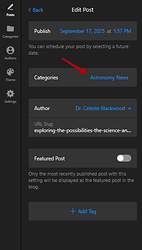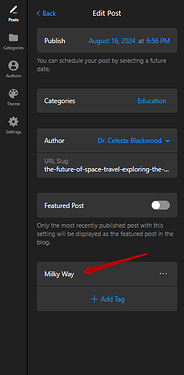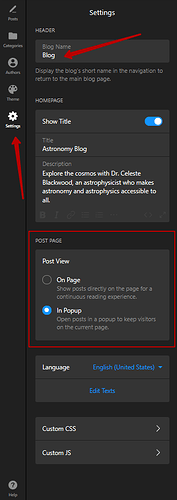We’re super excited to announce a major release, packed with amazing new features that will take your Blog widget to the next level! ![]()
Categories
You can now create and assign categories to your blog posts, making it easier for your readers to navigate.
Categories will appear as clickable tabs above your posts. When you click on a category tab, you’ll see all related posts, creating a smoother browsing experience ![]()
Tags
Tags are here to boost your content’s discoverability! You can now add tags to your blog posts in the settings, and they’ll show up at the bottom of each post.
Clicking on any tag will take your readers to a page with all posts tagged with the same keyword, helping them find even more of your amazing content:
Blog Name and Post View
You can find these new options on the Settings tabs. Blog name feature lets you set a custom title for your blog.
With the Post View setting, you can select how to open posts: On page or In Popup
This video shows the new options in action:
Guys, did you like the new features? Share your experience in the comments below - we’re all ears